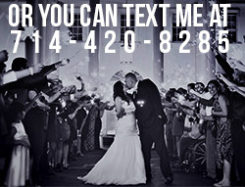Check out to Video!! Click Below!!
Your content goes here. Edit or remove this text inline or in the module Content settings. You can also style every aspect of this content in the module Design settings and even apply custom CSS to this text in the module Advanced settings.
I have recently been enthralled with maternity images with floral backgrounds or backdrops whatever you want to call them. At night when I can’t sleep I can spend hours scrolling through Instagram posts admiring dramatic Moody photographs of beautiful pregnant women in front of gorgeous large floral backdrops.
I have equally spent just as much time trying to find affordable options for flower backgrounds for my photo studio. Unfortunately affordable options are not available. What is also not available is a large enough background to shoot full length maternity photos. I have found some beautiful flower backgrounds for my photography studio but most of them are in the 8-ft x 10-ft area. What I really need is 10 ft by 15 ft or even 20 ft. So I contemplated the idea of purchasing a smaller backdrop but then there are so many beautiful backgrounds out there and so many beautiful colors I was just flabbergasted with the idea of having to spend thousands of dollars on multiple floral backgrounds.
so yesterday I decided that I would attempt to make a floral backdrop in Photoshop.
I scoured Creative Commons websites…. I also checked out Etsy and Creative Marketplace…. And was able to find some beautiful PNG, transparent background oil painted flowers which would give me exactly the look that I was going for.
so as I started playing with it in Photoshop I realized that it was actually really easy to do.
for those who know Photoshop basically all you need to do is remove your client from the background which nowadays in Photoshop is really easy to do, add your PNG flowers to the background between your client and what will be your background. I shot my client in a darker gray background so I actually just copied the background and left the background Gray but was able to pastw the flowers in between the original photograph and the photograph with my client without the background.
Then I brought the transparency down to something that looked natural.
Once the flowers look like they were melting into the background I then added a canvas textured kind of Master background layer between the original gray background and the flowers and I even brought down the transparency on that a little bit so you could see a bit of the original background.
Once all of that was done I added a texture to the entire image and then masked out my client’s face and upper body so that it looks like linen or canvas… Again bringing the transparency down and darkening the texture layer I have full exact steps in the video in this blog.
I had all of that done I copied all of the layers and then I merged all of the layers except for the layer of the texture and my client… And then I added a shadow by darkening up behind my client kind of towards the bottom left hand side where the shadow would naturally hit… And then I added a little circle on the top right hand by my client’s face where the light would naturally hit and I added an area that was a little brighter there.
Finally just checking the whole image out making sure that all of the layers look good I merge the whole thing and saved it as a jpeg.
Please check out the video for instructions on exactly what to do. I also added Links at the bottom of the YouTube video to all of the design elements that I used including the portrait background which I highly recommend, the linen canvas texture are added at the top of all of the layers, several places to find flowers and where I purchased my favorite ones.
so check it out guys let me know what you think don’t forget to like And subscribe thei
YouTube video and I hope this helps to save you thousands of dollars in flower backdrops.
I have equally spent just as much time trying to find affordable options for flower backgrounds for my photo studio. Unfortunately affordable options are not available. What is also not available is a large enough background to shoot full length maternity photos. I have found some beautiful flower backgrounds for my photography studio but most of them are in the 8-ft x 10-ft area. What I really need is 10 ft by 15 ft or even 20 ft. So I contemplated the idea of purchasing a smaller backdrop but then there are so many beautiful backgrounds out there and so many beautiful colors I was just flabbergasted with the idea of having to spend thousands of dollars on multiple floral backgrounds.
so yesterday I decided that I would attempt to make a floral backdrop in Photoshop.
I scoured Creative Commons websites…. I also checked out Etsy and Creative Marketplace…. And was able to find some beautiful PNG, transparent background oil painted flowers which would give me exactly the look that I was going for.
so as I started playing with it in Photoshop I realized that it was actually really easy to do.
for those who know Photoshop basically all you need to do is remove your client from the background which nowadays in Photoshop is really easy to do, add your PNG flowers to the background between your client and what will be your background. I shot my client in a darker gray background so I actually just copied the background and left the background Gray but was able to pastw the flowers in between the original photograph and the photograph with my client without the background.
Then I brought the transparency down to something that looked natural.
Once the flowers look like they were melting into the background I then added a canvas textured kind of Master background layer between the original gray background and the flowers and I even brought down the transparency on that a little bit so you could see a bit of the original background.
Once all of that was done I added a texture to the entire image and then masked out my client’s face and upper body so that it looks like linen or canvas… Again bringing the transparency down and darkening the texture layer I have full exact steps in the video in this blog.
I had all of that done I copied all of the layers and then I merged all of the layers except for the layer of the texture and my client… And then I added a shadow by darkening up behind my client kind of towards the bottom left hand side where the shadow would naturally hit… And then I added a little circle on the top right hand by my client’s face where the light would naturally hit and I added an area that was a little brighter there.
Finally just checking the whole image out making sure that all of the layers look good I merge the whole thing and saved it as a jpeg.
Please check out the video for instructions on exactly what to do. I also added Links at the bottom of the YouTube video to all of the design elements that I used including the portrait background which I highly recommend, the linen canvas texture are added at the top of all of the layers, several places to find flowers and where I purchased my favorite ones.
so check it out guys let me know what you think don’t forget to like And subscribe thei
YouTube video and I hope this helps to save you thousands of dollars in flower backdrops.